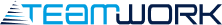Article
TEAMWORK DUAL EXPERTISE ON SAP AND INFRASTRUCTURE INTEGRATION FOR DAIRY INDUSTRY LEADER
TeamWork did a 6-month project for one of the leaders in the dairy products industry in the world. Although the project is completed, our 24/7 support service is still active to this day. With a global revenue of 20+ billion euros in 2021 and 75,000+ employees worldwide, TeamWork has brought its expertise through two of its portfolio solutions: Technology Platforms and Global Delivery Center.